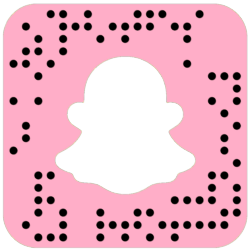I have been developing my closet for quite some time now. But this past semester I realized that no matter how much I add to it, I still have NOTHING TO WEAR. I can’t tell you how many times I’ve worn black and white this past month. Because of this, I downloaded the Poshmark app, a digital thrifting marketplace where you can buy and sell clothes to its users.
I’ve known about Poshmark for some time now and I’m just getting around to actually selling on the site. What I really like about it is that it combats a major issue with physical thrift stores in that there isn’t an excess in clothes that don’t get sold and therefore has to go to landfills. Don’t get me wrong, thrift stores are a great alternative to fast fashion. But having donated nice clothes to thrift stores, it kills me that some of my items won’t be purchased and loved by someone else. Using Poshmark pretty much ensures that doesn’t happen, plus you make money using it.
Step 1: Account Setup
Download the Poshmark app on your phone. It will prompt you to set up your account, profile picture, payment options, etc. This is the perfect time to set up your size and shopping preferences – Poshmark is a marketplace, so most likely you will want to shop and purchase clothes after selling. During your account setup use my discount code SIERRA8862 to instantly get $10 added to your account.
Step 2: Closet Clean Out
Get together all of the items you don’t want, can’t fit, or are too afraid to get rid of because they were expensive. Note: this is your opportunity to finally get rid of the clothes that have bad memories attached. Trust me, it’ll be a huge relief.
Step 3: Interact with Other Poshmark Users
Poshmark is as much a digital thrift shop as it is a social media app. Because of this you have the option to follow people’s closets, which leads to people following yours. There’s also the option to share people’s listings with your followers, which leads to people sharing yours. Ultimately, all of this activity gets your closet more views and likely buyers. Plus, going through other people’s closets helps you see how you possibly want to set yours up as far as styling photos and clothes descriptions.
Step 4: Take Detailed Photos
Now it’s time to take photos. Look over your clothes and shoes for any marks, loose threads, rips, holes, etc. You will need to take photos of this damage; being as transparent as you can is ideal for Poshmark. Also, take photos of tags and sizes so that people can see the description matches what is on the item.
Things to Note:
1. Although you have the option to simply take photos of the items you’re selling with your phone, it may be better to take photos with a legit camera. Additionally, you can edit your image so that your closet has a theme – much like your insta feed. As you can see, mine has a consistent grey background to highlight the actual item.



2. Descriptions are important! It gives an opportunity to describe the listed item in a way the category options cannot. Poshmark lets you label items by size, clothing type, color, etc. But sometimes this description is not exactly accurate (we all have a shirt that’s a Large but really fits a Medium). Also, you can give context like when the item should be worn.

Clothing Type: Shoe
Color: Black
Size: 9
The description for this item would then describe this item as a chunky heel or strappy heel that’s labeled as a size 9 but fits size 8.5. Also, the shoe has never been worn and is great for casual weekend outings or nights out with friends in the summer.
A few items listed to sell on my Poshmark closet:



You can check out my closet by searching @Sierra8862 under the people tab in the Poshmark app. If you already have the app, then tell me what you think about Poshmark and leave your usernames below in the comment section.